








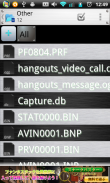

Data Folder

Data Folder का विवरण
DataFolder displays divided SD data according to a folder.
[Folder]
①All the data
②Photo folder · (jpg...)
③Movie Folder · (mp4...)
④Music folder · (mp3...)
⑤Image Folder · (gif...)
⑥Document folder · (txt...)
⑦Office folder · (doc...)
[Data List]
The data show the following two lists.
①List view
②Thumbnails (photo, image)
[Sort]
You can sort the data in each folder.
①Date (New)
②Date (Old)
③Name (Ascending)
④Name (descending)
[Detail Function]
・Collect all the files on the SD card for the first time
・The folder does not change actually
・If the file is added to the SD card, please press the update button.
・It also displays the SD card capacity at the bottom of top page.
When you tap the icon that is like the SD card, you will see the details of the capacity of the SD card.
</div> <div jsname="WJz9Hc" style="display:none">DataFolder प्रदर्शित करता है एक फ़ोल्डर के अनुसार एसडी डेटा विभाजित.
[फ़ोल्डर]
सभी डेटा ①
② फोटो फोल्डर · (jpg. ..)
③ मूवी फ़ोल्डर · (mp4. ..)
④ संगीत फ़ोल्डर · (mp3. ..)
⑤ छवि फ़ोल्डर · (gif. ..)
⑥ दस्तावेज़ फ़ोल्डर · (txt. ..)
⑦ Office फ़ोल्डर · (doc. ..)
[डाटा सूची]
डेटा निम्न दो सूचियों दिखा.
① सूची देखें
② थंबनेल (फोटो, छवि)
[क्रमबद्ध]
आप प्रत्येक फ़ोल्डर में डेटा सॉर्ट कर सकते हैं.
① तिथि (नई)
② तिथि (ओल्ड)
③ नाम (आरोही)
④ नाम (अवरोही)
[विस्तार से समारोह]
· पहली बार के लिए एसडी कार्ड पर सभी फाइलें लीजिए
· फ़ोल्डर वास्तव में कोई बदलाव नहीं होता
· फाइल एसडी कार्ड के लिए जोड़ा जाता है, अद्यतन बटन प्रेस करें.
· यह भी शीर्ष पृष्ठ के तल पर एसडी कार्ड की क्षमता प्रदर्शित करता है.
आप एसडी कार्ड की तरह है कि चिह्न नल, जब आप एसडी कार्ड की क्षमता का विवरण देखेंगे.</div> <div class="show-more-end">

























